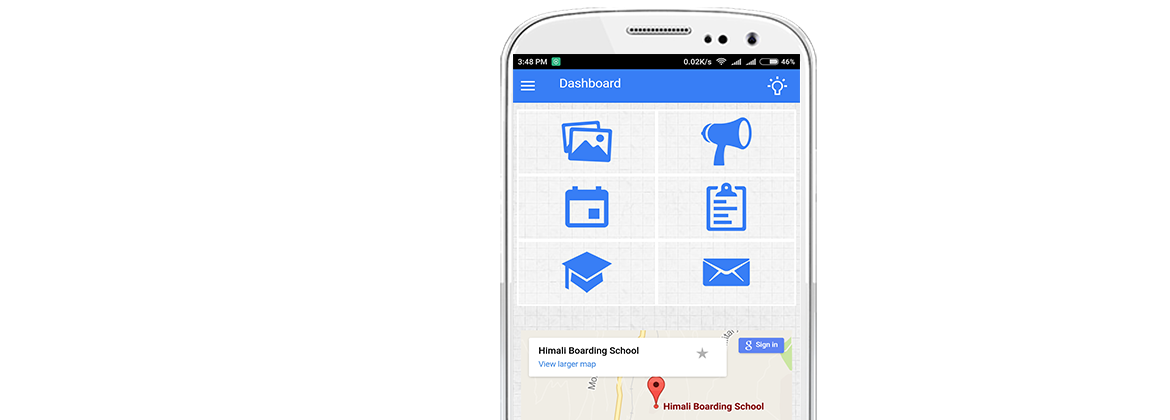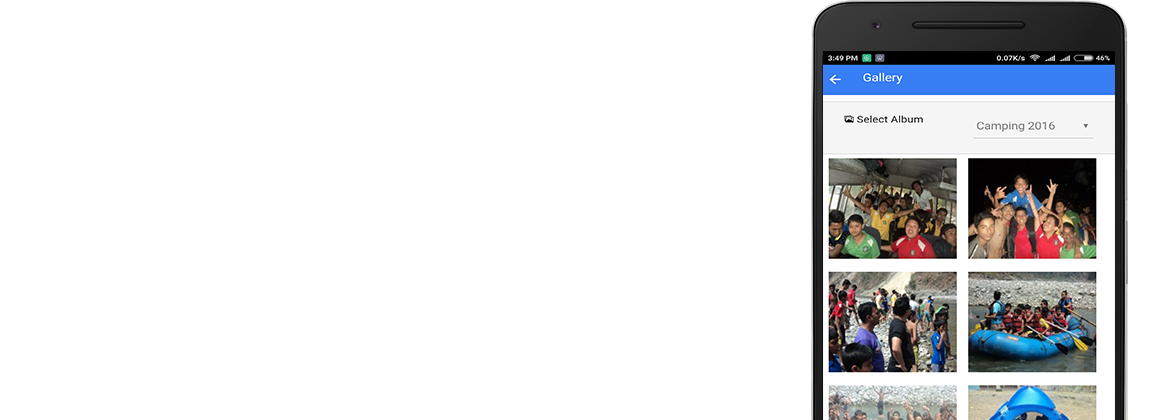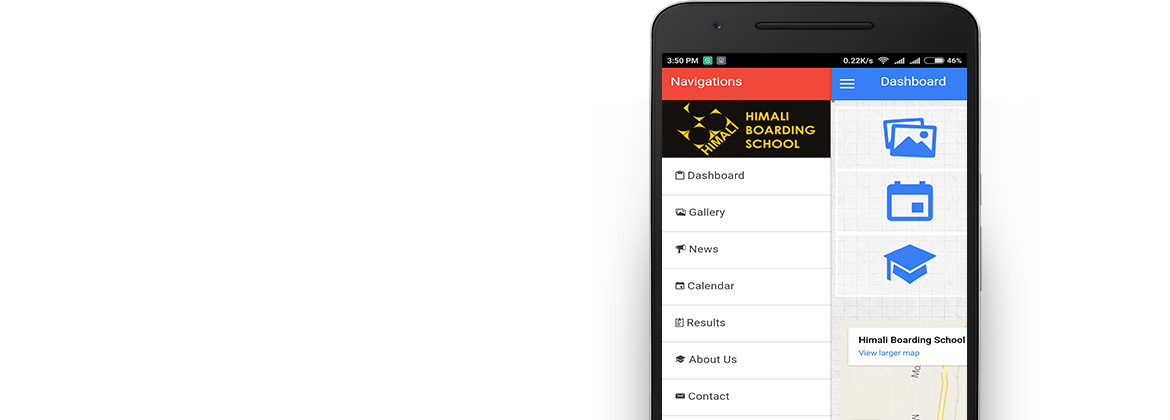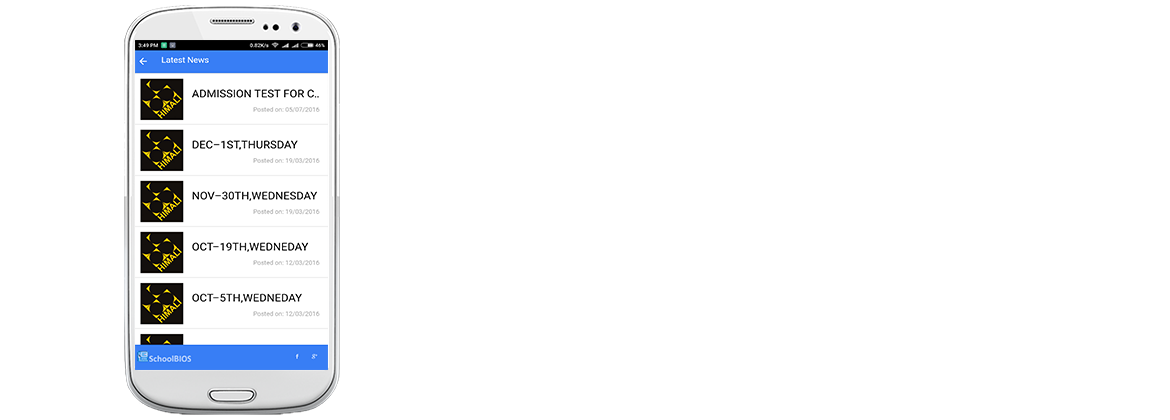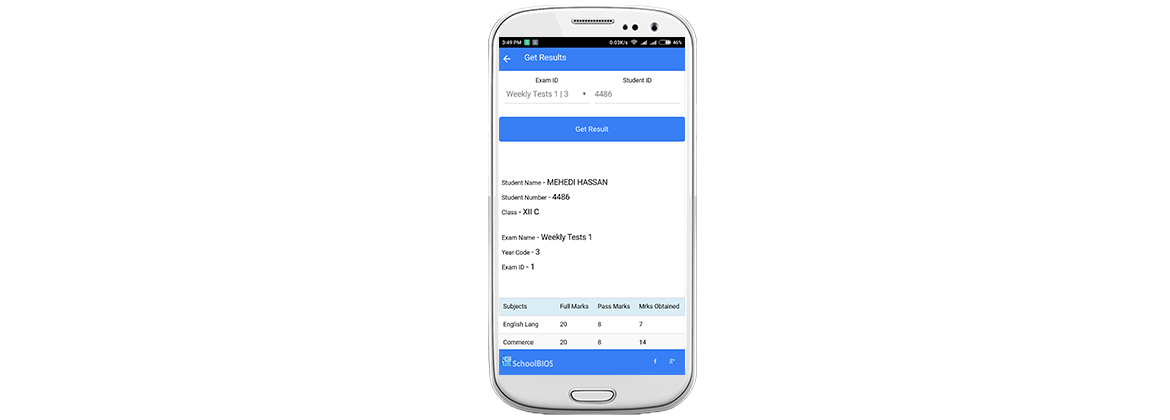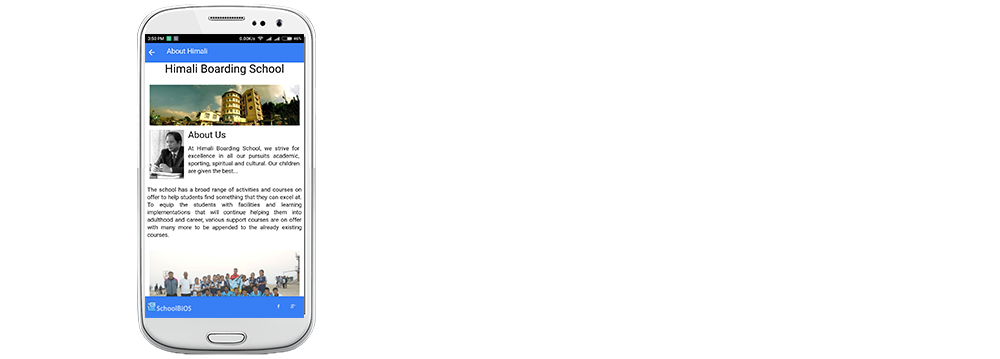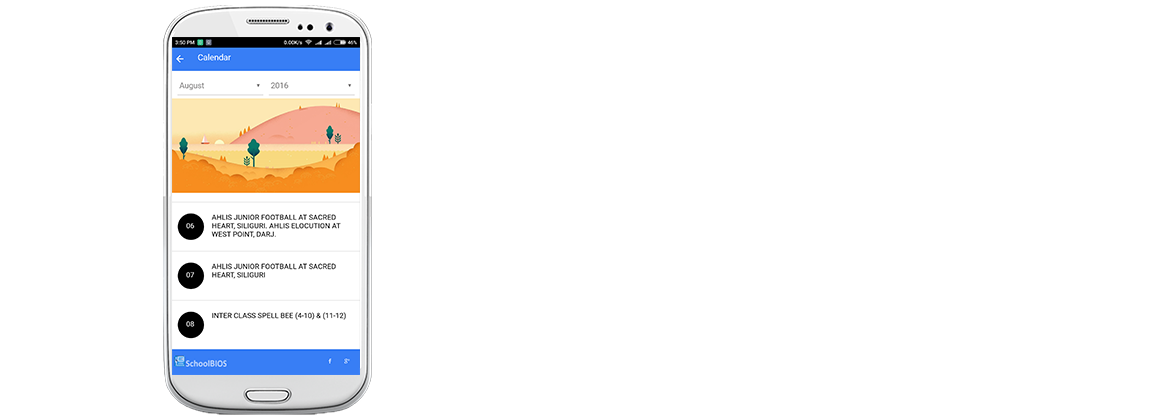Features
Rocket Fast
EduBIOS app is a fast app when it comes to opening pages. The upgradation of the content can be comparatively faster even during the lousy internet connections. It loads the pages faster and disarms the inconvenience posed by the user during high internet traffic hours.
Awesome & User-friendly Interface
The interface of the EduBIOS is very effective and presentable. Conglomeration of interactive picture icons to exhibit the function is feasible for the user. The dashboard is a single platform for all functions. The user won't face any inconvenience with regard to navigation of the pages. The awesome interface is designed to impart maximum communication between the user and the app.
Star Quality
The quality of an app rests on factors like hassle-free installation, less storage capacity, smooth navigation, buffer-free pages, efficient functioning at low bandwidth connection, satisfactory features and user-friendly interface. The app with all the above qualities is considered the app of topmost quality. EduBIOS app can perform all functions mentioned above and can be rightly called an app of star quality.
Minimum Space Required
EduBIOS app consumes very little space of the storage device of the phone. The space occupied by EduBIOS is mere 5 Megabytes. 5 Megabytes is small space when it comes to mobile storage. EduBIOS app can work simultaneous to other apps of the phone.
Unlimited Push Notifications
Push notifications are notifications related to an app which pops up in user's mobile device. The user does not need to keep the app open to enable push notifications. Parents who have hurried schedule will benefit most by the constant updates from the push notification feature. The phone will hum itself to alert the user of the presence of a new notification Thus, a parent can be virtually connected to the school life of his child by installing the app.
Regular Updates
A stable version of any application reduces its lifespan and makes it obsolete. Best softwares are rigorously tested and frequently updated with new features. The developers of EduBIOS app will keep updating it features and designs with the passage of time to make it more efficient and compatible with future technologies.
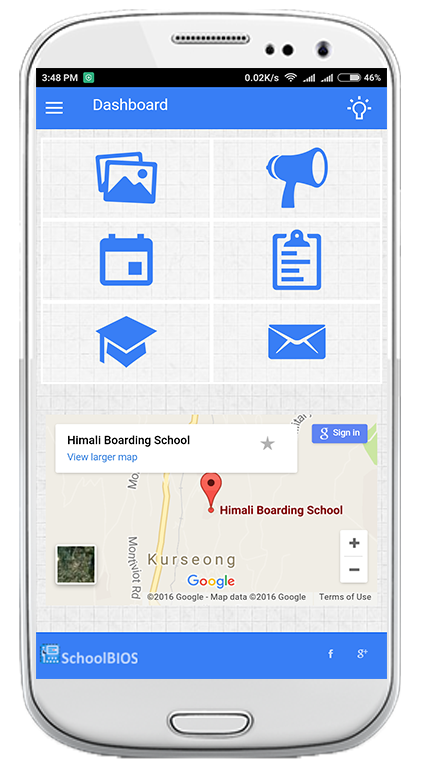
EduBIOS App
EduBIOS is essentially a productive university/college/school management software developed by the Groveus Inoformatics Private Limited. The features encompassing this software is difficult to find in any single university/college/school software running across the globe. The present EduBIOS explicitly performs some basic functions concerning university/college/school management.
The EduBIOS mobile app is a facile approach of using EduBIOS. Mobile phones are the most convenient medium of storage and usability. Therefore, Groveus speculated to make EduBIOS accessible through the medium of portable phones. The advantages of this app lies in the fact that it occupies minimum storage space and can be unbelievably user-friendly.
EduBIOS app is readily available on the Google Play and Apple Store, wherefore, the users can easily download the app and install it in their android and iOS phones.
Services
Dashboard
The homepage of the EduBIOS app is the dashboard wherein six big icons comprising gallery, calendar, about us, quick contact, results and news of a particular school is displayed in an anti-clockwise manner. The dashboard will have a Google Map of the university/college/school below the icons. On the right hand side corner of the dashboard user can view the Thought of the Day icon where inspirational thought of eminent philosophers are visible. The thoughts would update itself from time to time. On the upper left hand corner of the Dashboard lies a sign for the quick view of the contents of the sidebar. The contents of the sidebar will also comprise of Dashboard, Gallery, News, Calendar, Results, About Us and Contact. The sidebars are same as the Dashboard icons. They give a gist of the activities of the university/college/school.
Gallery
Gallery icon of EduBIOS app exhibits pictures of the university/college/school festivals and events. They can be uploaded by the admin of the app. The folder name of the events can be created wherein he can upload the pictures related to an event. In the similar manner, several folders of pictures can be uploaded on the app by the admin. The viewers can select the Album Name from the drop-down box to view the pictures.
Calender
The Calendar Icon of EduBIOS has the school calendar unveiled in a beautiful manner. The user gets a list of the university/college/school events of a particular month on selecting the month and the year from the drop-down menu. These are uploaded by the admin of the app. In order to read the details of a specific event, the user can select it by pressing his finger on it. He will be directed to a new page which has the complete detail of the event. There is an option to share the event details on various social networks.
News
These days parents are extra curious to learn about the activities happening in their child's university/college/school. They need to be updated with circulars and notifications associated to a university/college/school. There are many events which do not find their way into the school calendar because of their impromptu nature. Such event, circulars and notifications can be notified to the parents by News section of EduBIOS. The admin of the app will update the upcoming events or notices on the university/college/school app.Parents will receive a push notification in their mobile whenever the admin updates notification/notifications. Thus, a parent can be virtually connected to the school life of his child by installing the app.
Quick Contact
In Quick Contact, the visitors of the app can leave their Name, Phone, Email and Comment/Messages concerning the school by filling up the form. The contact details of the university/college/school will also be mentioned below the form. The admin of the university/college/school app will receive the messages left by the user. He could reply whomsoever he desires.
Results
Groveus has a feature in EduBIOS app where the parents, teachers and students can view the marks of the students obtained in particular exam. This action can be performed in Result tab of EduBIOS app. The visitor has to select the Exam type and the Student Id in order to exhibit the result. The data of the student will be stored in the server from which the app will retrieve convenient information and display it on the screen. The procedure of marks upgradation in the server is very user-friendly. The result display is an awesome feature of EduBIOS. It will foster transparency between the school authorities and parents.