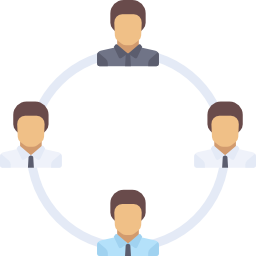
Staff Management
&
Payroll
- From generating appointment letter to giving experience certificate
- Salary slip
- Leave management
- Full tracking of working days and times

Teachers are indispensable part of EDUBIOS. An education management software cannot be brought to its optimum use without the inclusion of teaching staffs. Just like a student is a crucial part of an institute, in the same manner, teachers are pivotal for the functioning of it.
How A Teacher Begins Using Staff Management Panel ?
A panel in EDUBIOS is exclusively dedicated to the staffs wherein the admin can smoothly manage the responsibilities related to former. When a new teacher joins an institute,he/she would be granted a username and password of school/college run EDUBIOS. EDUBIOS app can be downloaded in the android mobile from Play Store or the teacher can directly go to the website and login from there. The Staff Management Panel will have everything right from the appointment letter to salary slip. The admin will grant a personal account to the teacher with basic filled with information. The new teacher has to fill it with his/her personal information like age, marital status, qualifications, awards , achievements, account number , phone number, etc.


How A Teacher Can Use Portable Staff Management for Performing Daily Duties Efficiently
Class timetable section of Staff Management will familiarize a teaching staff with the timings of his/her class. A teacher can check the number of classes attempted or skipped by him/her in a week/month. He/She can directly examine the salary statement of the month from his/her panel. A notification will pop-up on the wall of the staff panel once the salary is transferred into his/her account. The teacher has the option to send an inquiry to the admin if the salary does not reach his/her account on time.Staff Management would also be beneficial for the teachers to manage the daily activities of the school/college. Teacher can refer to the timetable to check the next class he/she is supposed to take. Teachers can check the attendance of the students in the class where he/she is teaching through the account. All notifications pertaining to the school would be right there in their account. Study material for lesson preparation will also be present in the module.
Teachers Can Send Leave Application From Their Panel
Staff Management and payroll has a feature through which teachers can send the leave application to the principal directly from te module. They have to click Leave Management tab and type their leave application and click the Send button to send it to the principal. This would make the process of leave application simple and direct for teacher and principal.
