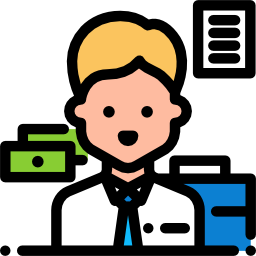
User Management
- Create & manage users
- Manage user permissions and privileges modules wise.

There should be an admin to control the user privileges because a software cannot decide between known and unknown or good and bad. Therefore, the admin is given control of the software so that he/she can assign the user privileges to other users using the software.
Admin Can Create And Manage Users Of EDUBIOS
User Management is a tool in the hands of the admin of the EDUBIOS wherein he/she can assign user privileges and duties to different members of the educational institution. This function is available in the Admin Module and solely reserved for the admin.
Through this function admin can create user privileges for different individuals associated with the institution. For example, admin will compulsorily make all students, teachers, principal and parents of the student as users of EDUBIOS software running in the school/college. Admin can add non-teaching staffs like accountant,cashier, receptionist, librarian, driver ,etc as a user of EDUBIOS.


User Management Would Also Enable The Admin To Extend And Restrain The Privileges Of Any User
However, the best part is that the admin has the power to control the duties assigned to each user.He/She can restrain or extend the duty of an individual. For instance, if the admin wants Assistant Librarian to only keep a track of the books lended to the students and the names of the students who have borrowed then he can do so limiting his/her duties in the user module assigned to Assistant Librarian. In the same way, the admin can hide or display a specific content from student,teacher or parent module.
This power is given only to the admin so that he/she can have control over the effective distribution and execution of a work in an institution. He/She can delete the account of the user who has left the school or appears suspicious to the eyes of the institute.
